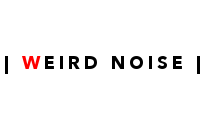#DEV M4L
Weird Noise wants to share his work on programming interactives devices. You will find here some of our MaxForLive devices that we are using to running our own shows.
These devices are free to use. They are developped with care for efficiency and stability. As we giving these devices for free, we don’t provide standard support but we will do our best to anwser to your questions. Each documentation are within the device, just click the logo on the top left of the device.
UTILITY SERIES
AUTO BYPASS CHAIN
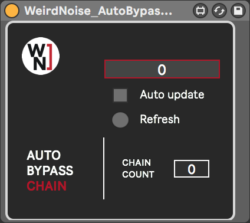
Auto bypass any devices that are not in the selected chain !
Simply put this device on the left side of your effet RACK and use the selector to choose your active chain. Don’t forget to configure your chains so chain “0” correspond to selector “0”.
SELECT ACTIVE DEVICE
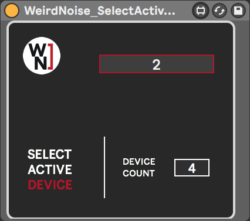
Select only one active device and bypass the others
Put this device on the left side of the devices you want to control. Automate or MIDI control the device selector to use it !
HUMAN TEMPO DEVIATION
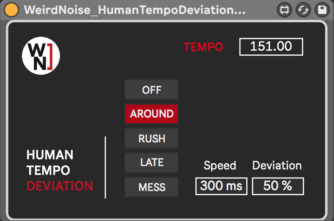
Simply Humanize Tempo of your whole Ableton session
Choose between modes “Around”, “Rush”, “Late” or even totally messed up your tempo with “Mess” mode !
SCENE TEXT EDITOR
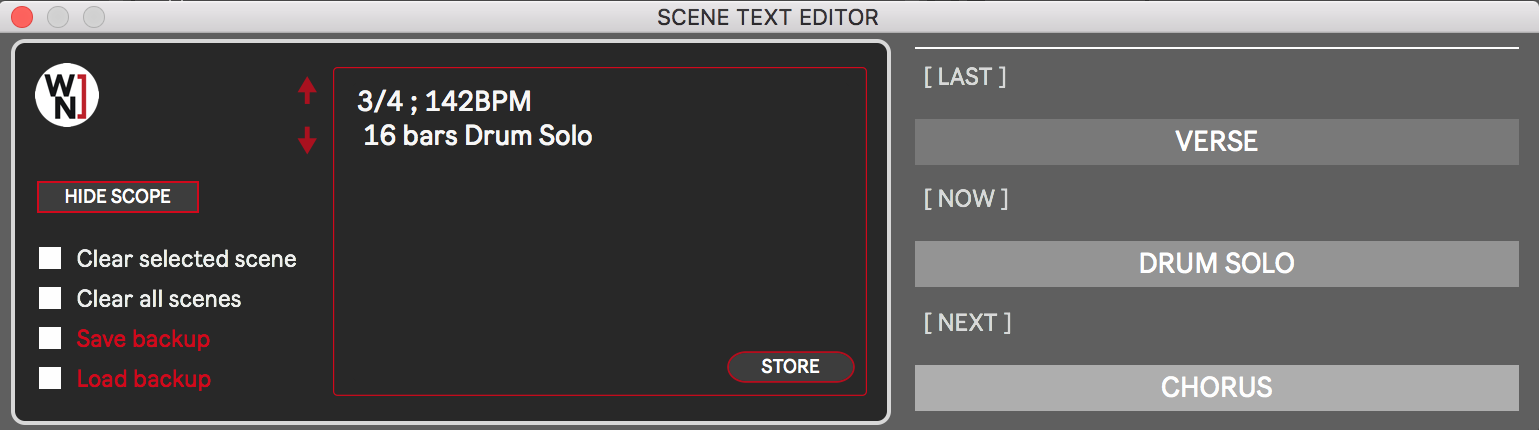
Write a detailed comment for any scenes on your ableton live set !
Simply put this device on your master track, open the main window, select your scene and write your comments. Press store when you’re done. You can even manage backup file with save and load button.